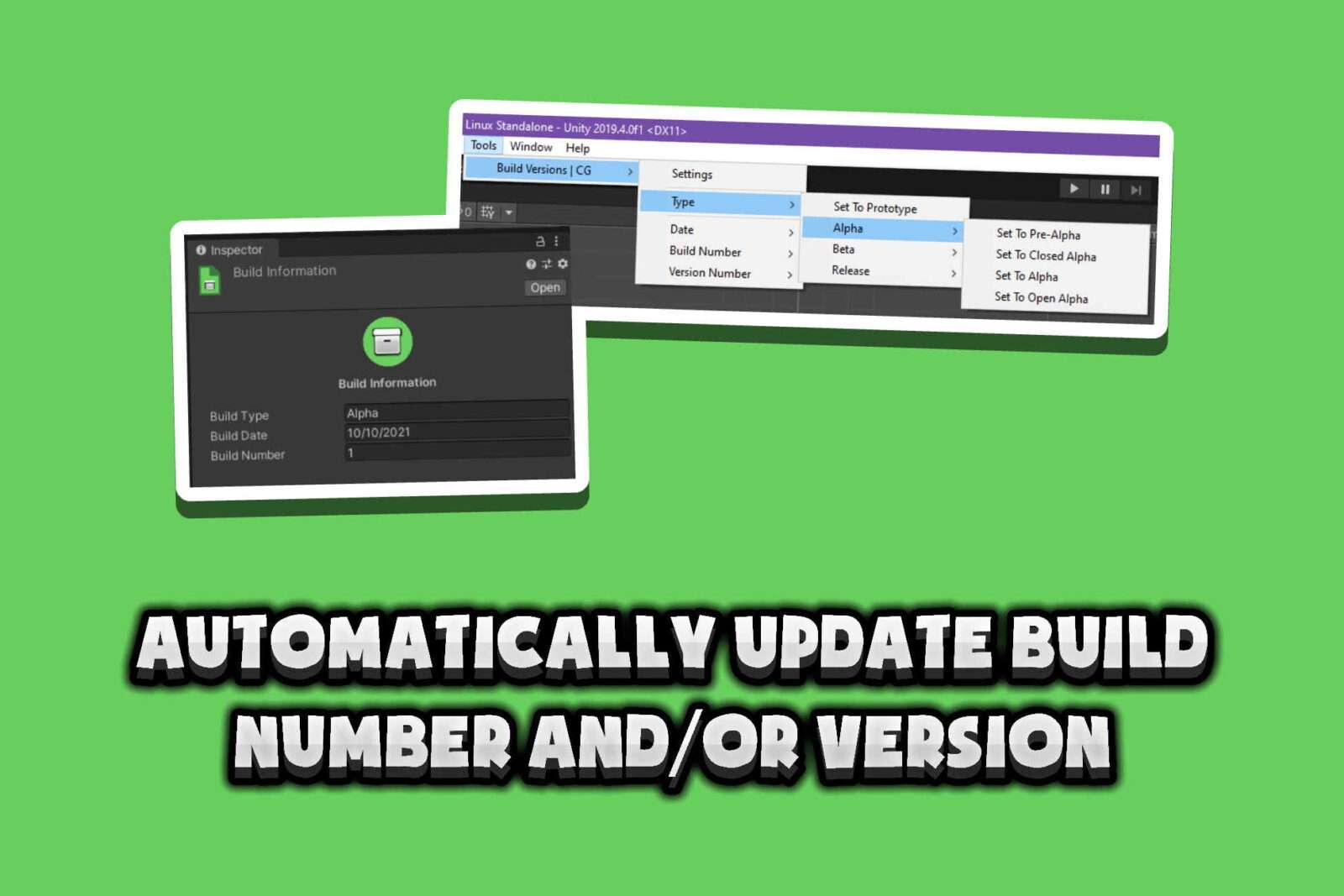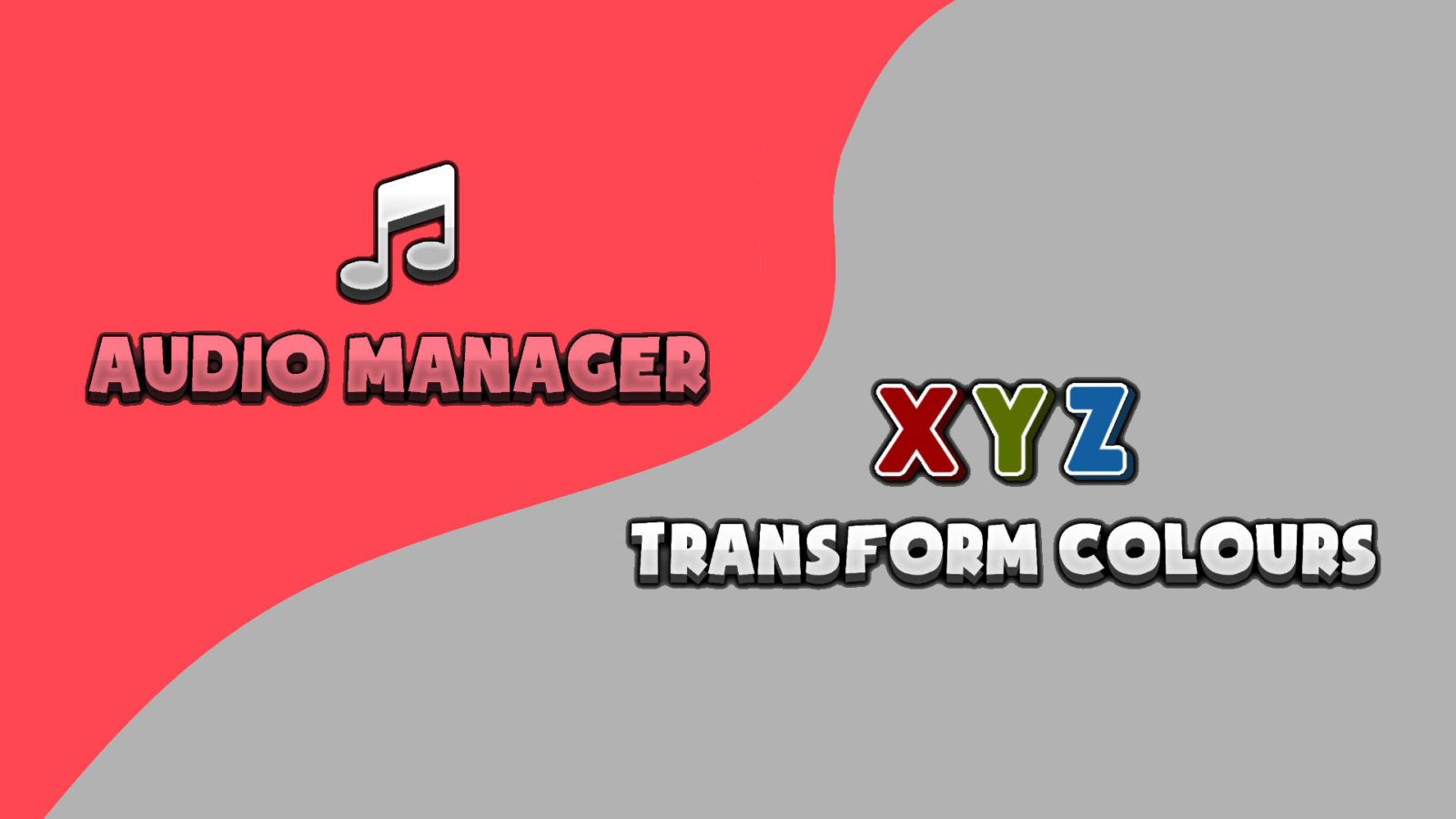Build Versions Itch Release
Due to on-going delays to the Unity Asset Store release of the asset, we took the decision this week to publish that asset on Itch.io ahead of the asset store. This was mostly so people could actually use the asset before the end of the year. Currently the asset is #1106 in the queue as of writing, it has been going down a decent chunk in the last few days. But its still the longest we’ve had to wait for a new asset to get reviewed. So as of this post the asset is avalible on our Itch.io page, which you can see here: https://carter-games.itch.io/build-versions
Other Asset Updates
Some of our other assets got their new versions approved during the week.
Audio Manager | 2.5.4
This update just patches an issue where the auto-scanning feature was not working. This was just a misake on our part as we removed bits of the scanning strings for directories that broke that element of the scanning process, leaving out any files that were not in the root directory.
Transform Colours | 1.2.0
The transform colours asset has its colour select feature update live. This adds a feature that we had suggested in the reviews of the asset as the default colours were not as ideal on the light theme as they work on the dark theme. So this update lets uses change the colours to something more suitable for their needs.
That is all the news this week, our next news post will be in a fortnight.