Save Manager

A free, scriptable object based, local save system for Unity. Works on all platforms using the standard JSON Utility.

🟦 Description
The Save Manager is designed to be an easy-to-use and modular save system. Using scriptable objects to store the data at runtime and a serializable dictionary turned into JSON when saving.
The asset comes with a complete save editor, letting you modify the game save without leaving the engine. Each save object, which stores your data can be set to have 1 or many save values which are generic classes to let you save anything that can be converted into JSON through the standard utility library provided in Unity. There is also support for AES encryption should your saved data need that extra level of security.
🟦 Brief feature list
- Modular save setup.
- Save editor window for editing the save in edit mode from Unity.
- Save profiles to load save states in the editor for testing.
- Save Encryption is available with AES encryption.
- Auto save & load options.
- Save categories to organize your data in the editor.
- WebGL supported!
- Custom serializable dictionary class included.
🟦 How to Install & Where to start
- Import the package into your project (with no compile errors in your code at the time of importing).
- Wait for the Unity Editor to refresh!
- That is it xD (The asset auto-creates all its needed assets when imported).
- Make your first save object and you’re off……
The asset is now installed, just make your save objects and save values to start saving elements of your game. You can see how to do this here. You can manually save the game by calling SaveManager.Save() & SaveManager.Load() respectively.
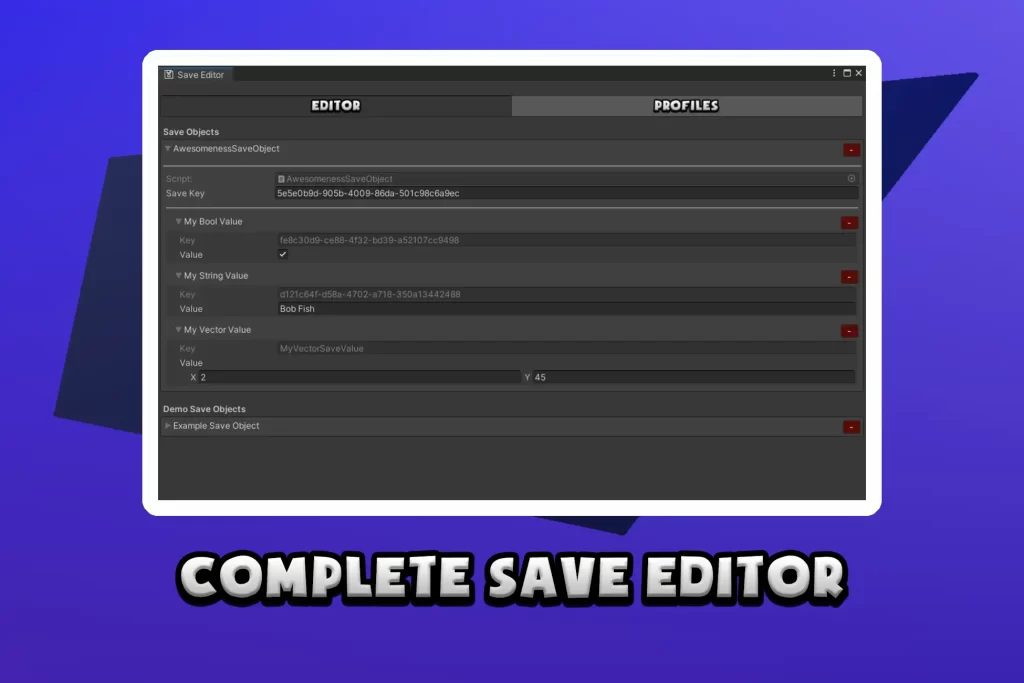
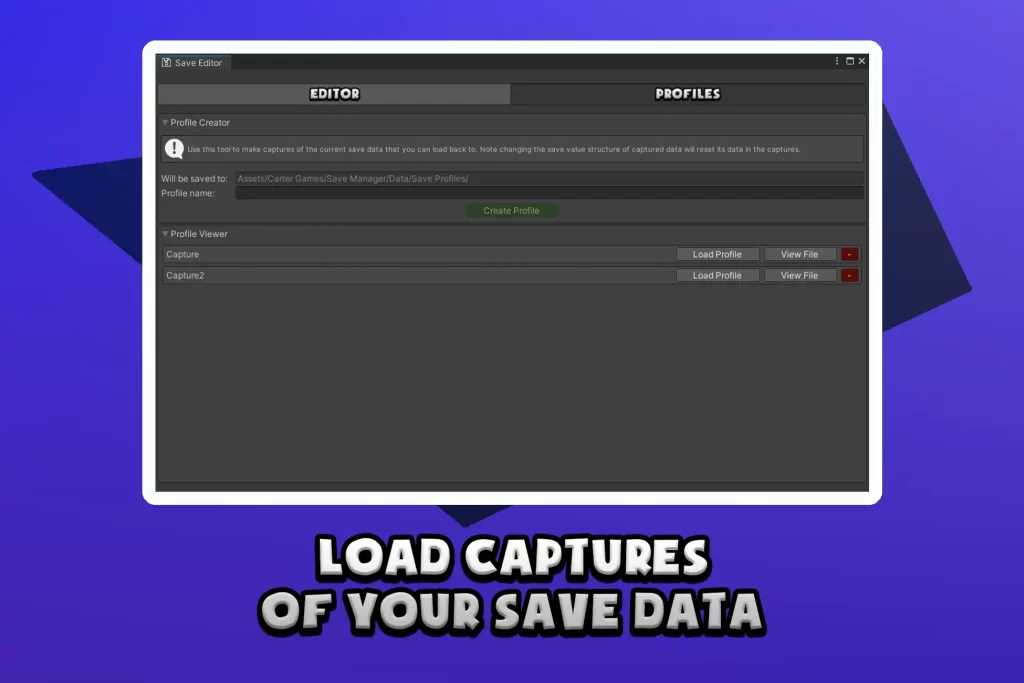


For more information on usage, please consult the documentation & tutorial videos.
