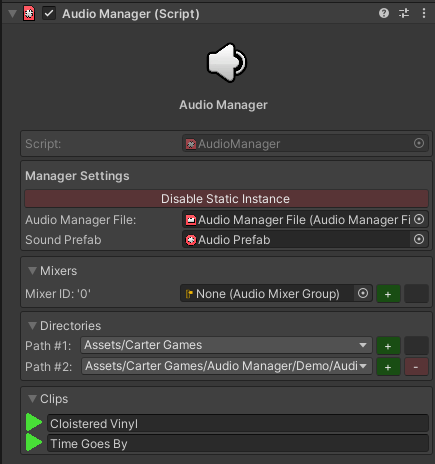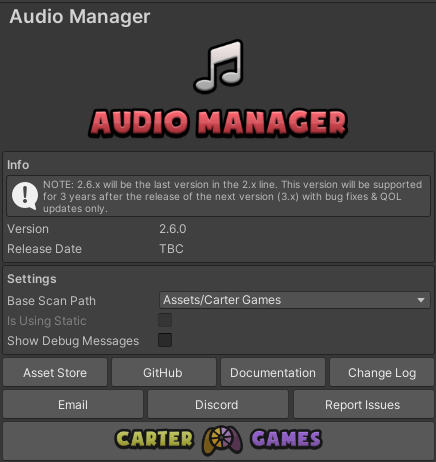I have yet again updated the website look & feel. It has been a while since I last use the website posts section to make announcements etc. but this will become the norm soon as I want to revive the website as a hub of knowledge for everything going on with Carter Games.
What’s changed?
So, you’re probably wonder what has changed. The main change with this website update is the structure of it all. Before there was a massive header menu with a load of items and it was all a little too cluttered. Now there are just three sections, “Home“, “Posts” & “Contact” to keep it super simple and easy to follow for any visitors.
The home page has been updated to have more content on it. Previously it was very bland and simple as the footer was an actual part of the page. Now the homepage contains a summary of every major active or release project to date as well as separate pages for users to read more about a particular project and a main link to the relevant store for the project if it is released. I’ve also added an about section at the top of the page and plan to add a slideshow in the future showing off some of the better-quality projects when I have some to show.
The news section has been setup for future content, including guides & development logs. Currently there are obvious gaps which I hope to start filling up in the coming months so keep your eyes peeling for more here soon.
Other updates
Outside of the website update I spent the time to revamp the brand graphics. If you follow me on the socials you will have already seen this, but I thought I’d mention it here to in case you missed it. Below is a before and after for the logo & banner graphics.
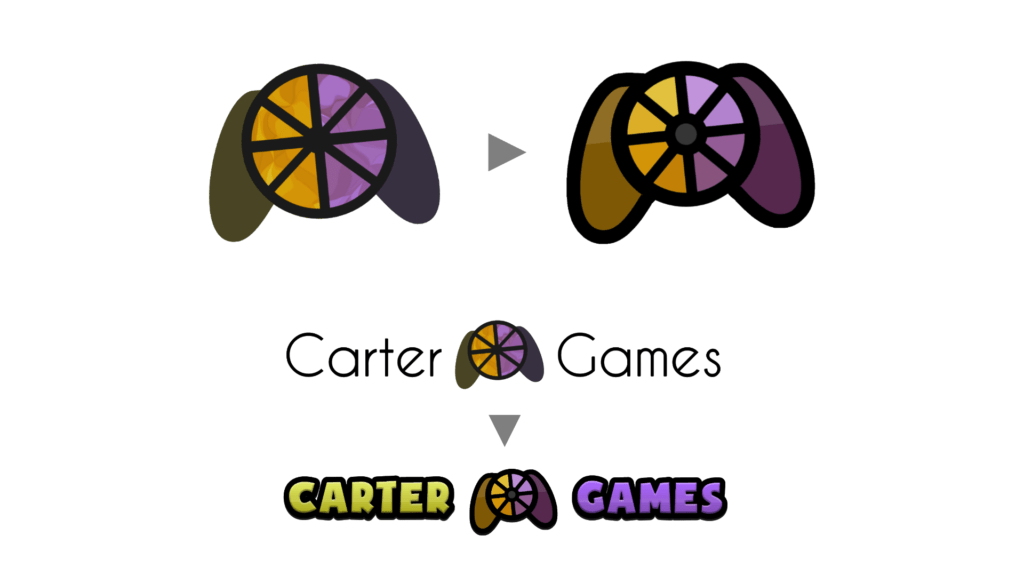
Roadmap
Going forward for the next 6 months or so I have been planning out what I want to release and when. These are obviously not set in stone, but it’s a rough plan going forward with a more certain one coming around the new year.
Autumn 2022
Audio Manager 2.6.x
I spent the last long weekend 50/50 working on C.W.I.S & this. The idea is to clean up the asset a little and provide some minor improves to the inspectors as an end-of-life update. That is end of life for the 2.x.x version line, not the asset. The asset has a new 3.x.x line in the works which I have made decent progress on and teased on socials a while back. The new 3.x.x version is still quite a way from being production ready. So, this update acts as a mediator between the two versions, introducing the project settings window for the asset settings as well as some of the new standards all the assets will follow in updates when they are next released. Below are some screenshots of the new inspector looks:
C.W.I.S Arcade Build
I’ve been spending a lot of time on this game project since I started a remake and progress is good. I’ve spent the last few weeks trying to get a good enough looking water shader working from a top-down perspective which is harder than it sounds. I have since settled on a look and continued to work on fixing the existing mechanics to work as intended.
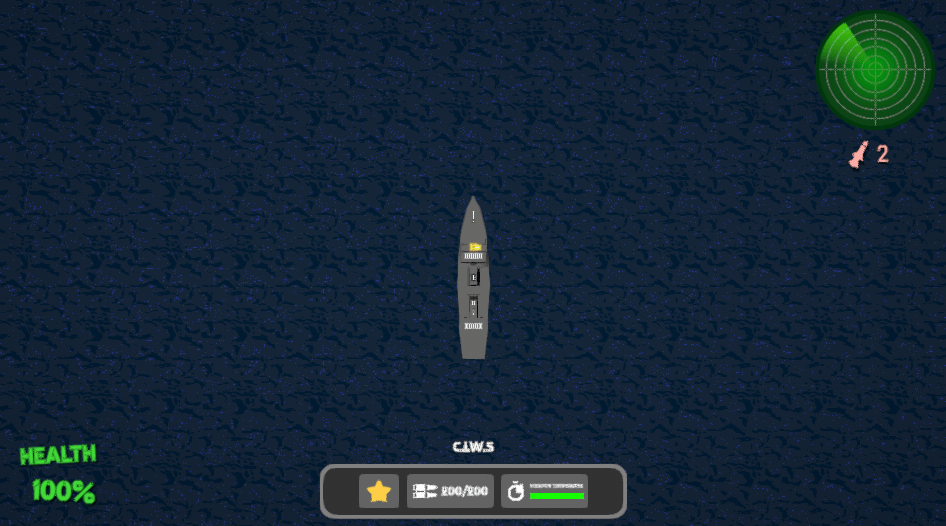
I’ve also spent the time to improve the realism of the missile launchers. Previously they would just spawn missiles from the centre regardless of the number of missiles shot. Now they have the tubes that open before the missile in the tube launches. It’s a subtle difference but a feature I really wanted to add. At the same time, I was able to fix up the missile objects, so the trail particle now correctly reset instead of using up all the particle returning to the launcher when a missile is called to fire again. I also fixed another issue where only 3-6 launchers were being used due to the same reset logic.
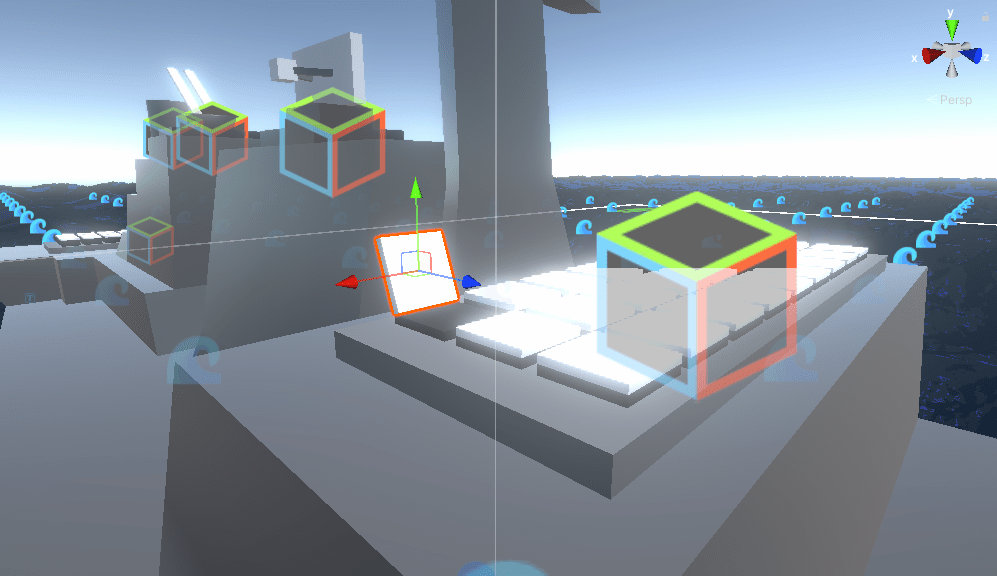
Multi Scene 0.2.x
Some of you may be wondering what on earth is Multi-Scene. Yea I’ve kept this somewhat quite apart from a few teasers on socials. Multi scene is a experimental asset to help with making games that use Unity’s multi scene setup, this is where you load scenes additively instead of one at a time allowing for elements of your game projects to be split up into manageable chunks. If you’ve had a gander at the Carter Games GitHub, you’ll have seen this as a repository for quite a while.
MultiScene (this link opens in a new window) by CarterGames (this link opens in a new window)
A multi-scene workflow/tool for using multiple scenes in one go in Unity.
Link: https://github.com/CarterGames/MultiScene
The last major release was back in February of this year with update 0.1.3 where I added a ordering feature to the interface referencing setup. This 0.2.x update adds a load of new workflow improvements to make using the asset a lot easier. These include scene selection for the scene groups instead of a string field, a lot more control over how scenes load & how often the listeners run when a group is loaded + an editor window to load scene groups at the press of a button in the editor. On top of all that the asset manager is now static instead of instanced based for ease of use. There will be lots more on this when this update is released to go over how to use the asset and were using a multi scene setup can be handy.
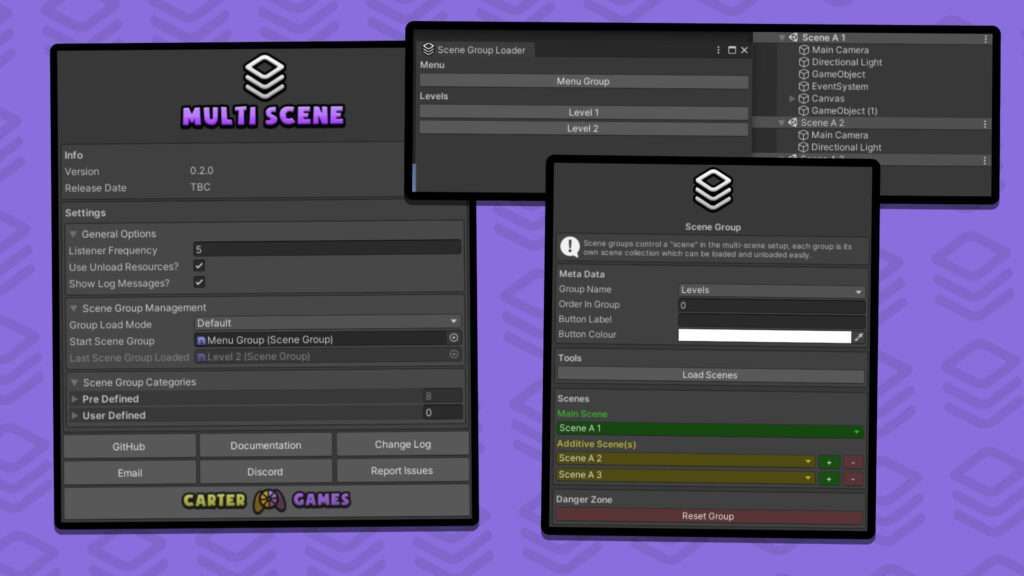
Winter 2022
Compared to autumn, winter will be quieter with some room to allow one of the above projects to fall behind if it happens.
Leaderboard Manager 2.1.x
The leaderboard manager had an update somewhat recently to fix one or two issues. Since using it in a personal project I noted a few features that could use improving along with a few suggestions or comments from users that could be handy for usability. These include:
- Option to show equal scores as =3rd instead of 2nd & 3rd for example.
- Option to change the save location of the leaderboard data
- Option to not use the display pooling setup, instead having the leaderboard be pre-defined in the scene with the rows in the parent object.
- Option to view and edit all leaderboards and entries in a editor window of some kind.
- + All the new improvements I’ve made to my other assets in recent times.
Detective Notes 2.x.x
A bit of a supprise one, but for a while I’ve wanted to make an update to the detective notes app with some clearer art, animations & performance improvements.
Early 2023
The new year is a bit of a blank space for the time being, but I do have a few ideas of things to be doing that year which I’ll list below:
- Audio Manager 3.x.x
- Some other minor asset updates (possibly a new Save Manager if I get the time)
- Anything that has overrun from the previous year.
- Some new game project planning.
So that’s all for this update, keep your eyes peeled for more updates coming soon!