Hello all, once again it is that time of the week, time for another development update. Like with the last few weeks this week was focused mostly on the computer systems. But a little more got done this week due to some apps needing a little more development of their sub systems for their implementation to function. These being the dialogue system for the messenger app & music player (audio manager) in the music app.
The Photo & Mail Apps
Both the photo & mail apps have their functionality working as intended. Here what each of them do now.
Photo App
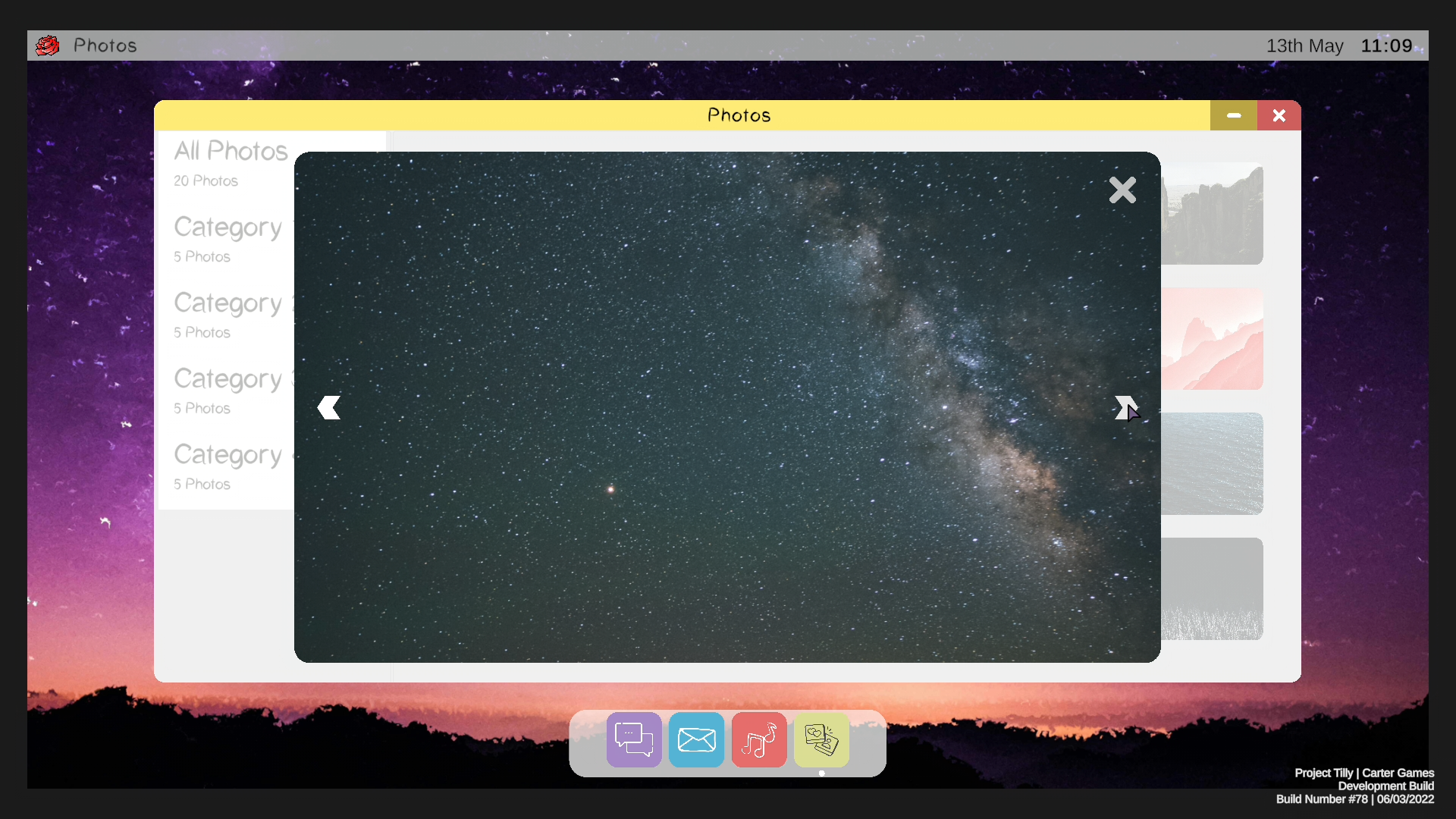
While still a little programmer arty, the photo app now has functioning categories, meaning the photos can be set into groups for the user to browse. The app also has a preview setup where the photo is put mostly full screen on the app window with options to close the preview or navigate to the next or previous image in the category. Each category also now displays the number of photos they contain. Currently it is even, but that is just because of the test setup. They do correctly update to the total in the category.
Mail App
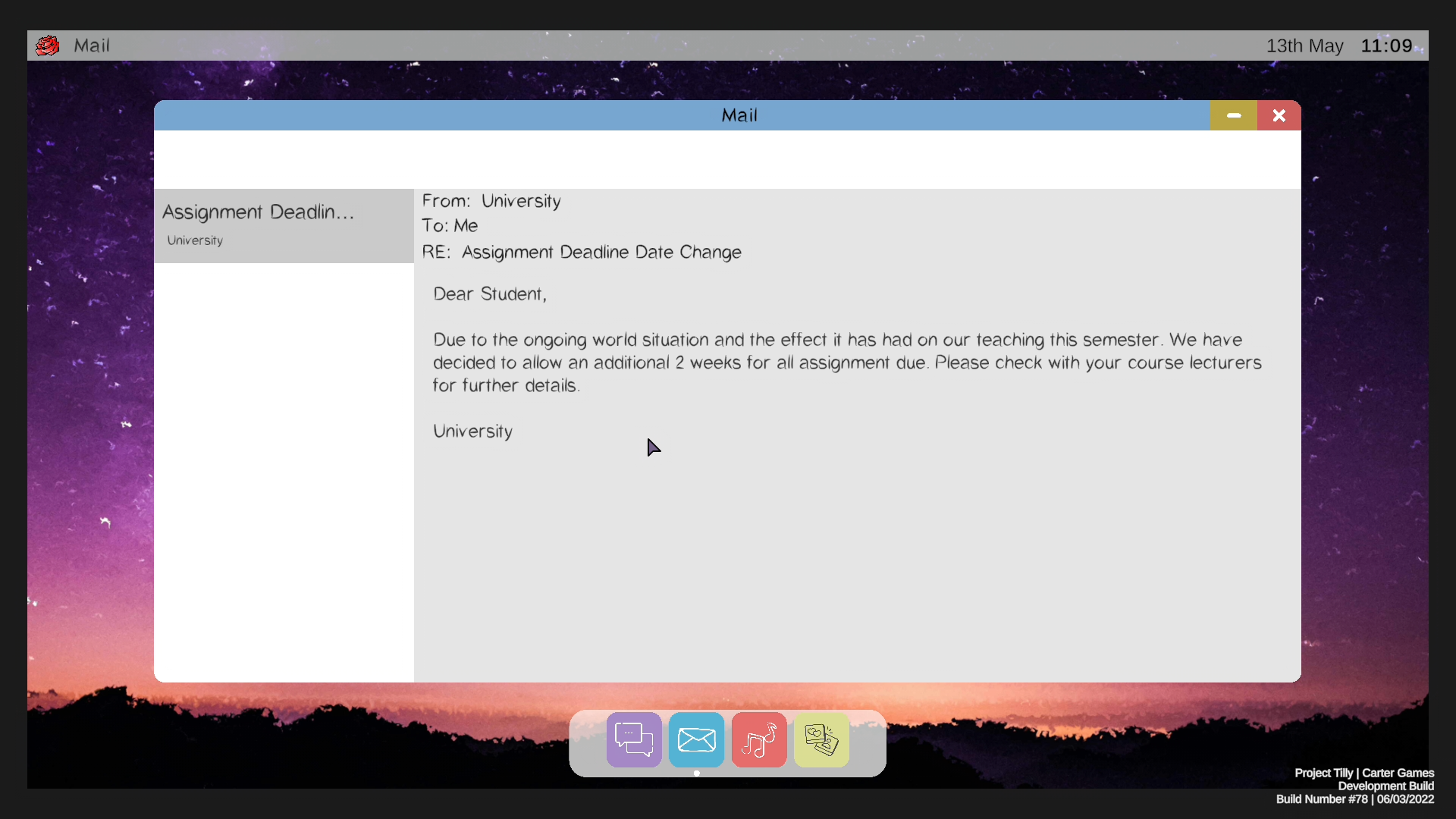
The mail app now has the mail area showing the message you select. The app is only intended as a lore area so the user can’t actually send emails. The messenger app is intended to fore fill that role in the game. Here the user will be able to look through and read old & new emails.
Music App
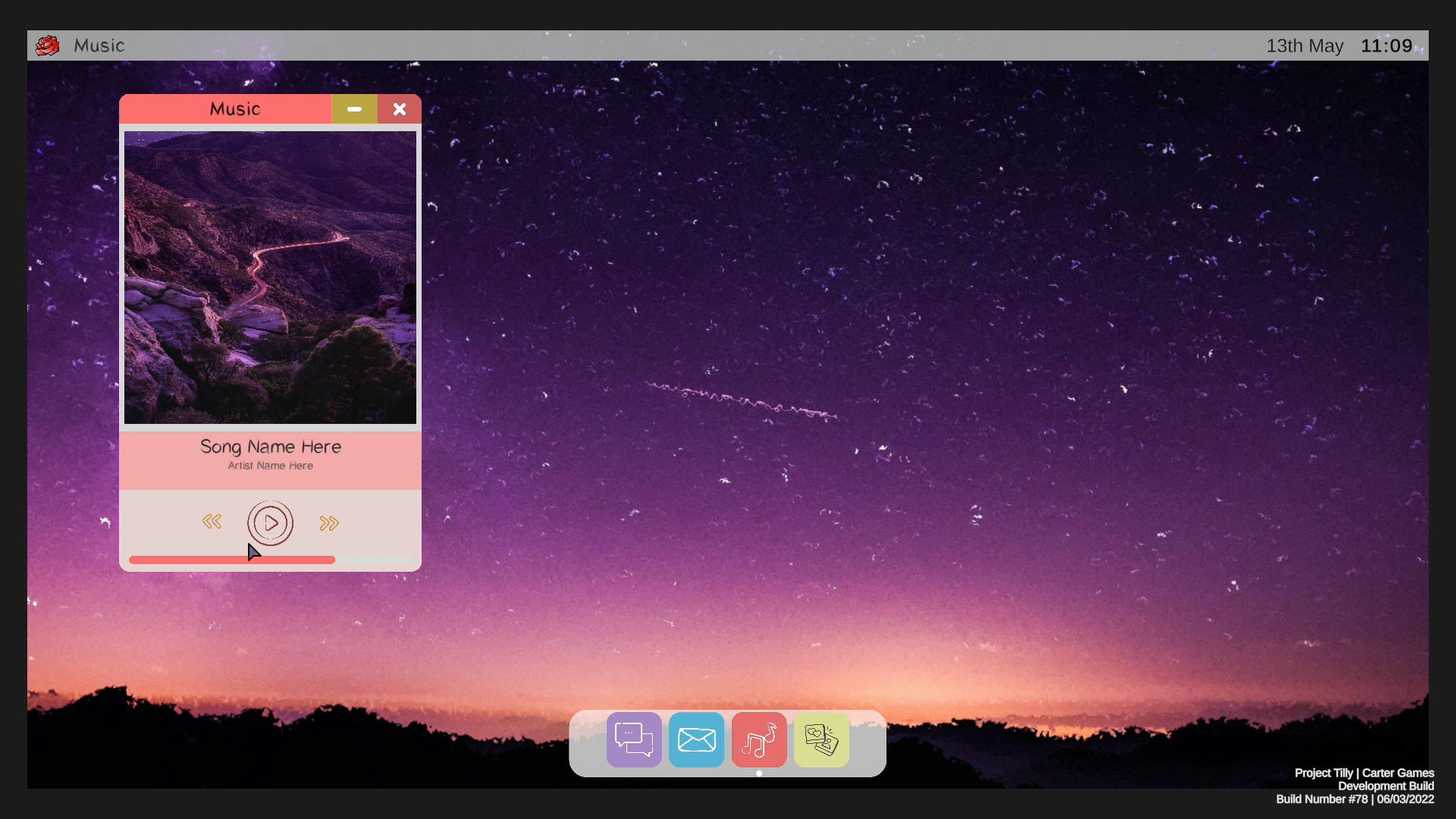
The music player app has had a little of work to it. Mostly on the controls side of things. The music playing side of things still needs a bit of work on the music plyer itself which I’m doing on my work day mornings so I should be able to get that working as and when.
Messenger App
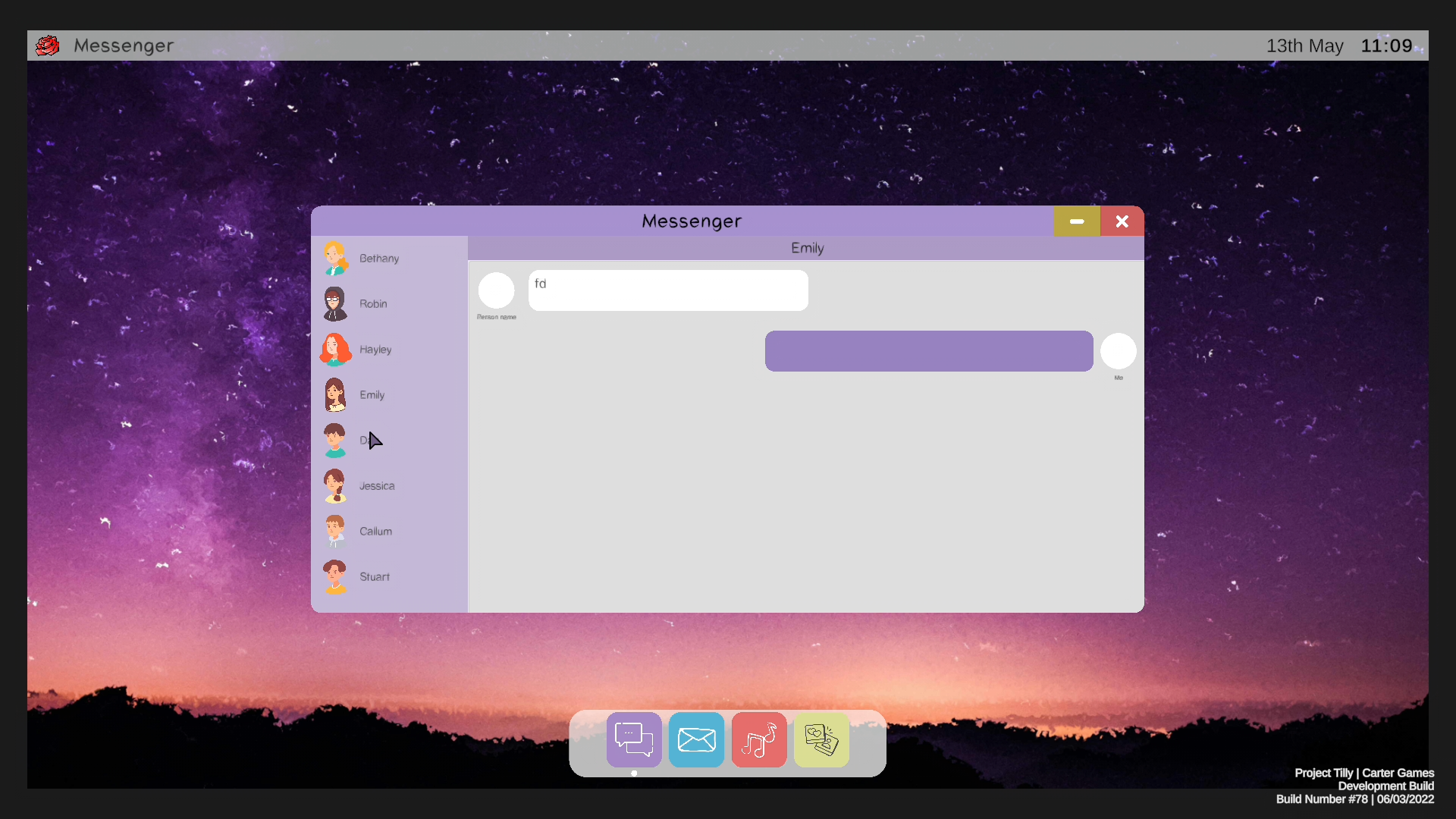
While no messages are displayed yet, the layout and some of the people in the story are in the backend with their names and placeholder photos on the sidebar. Clicking one of the people sets the display to show the messages between you and said person. More on the people will be coming in future weeks, avoiding spoilers of-course. The messenger side of things will work like you’d expect, though your replies will be pre-defined as its just easier to manager the dialogue that way.
Other Changes
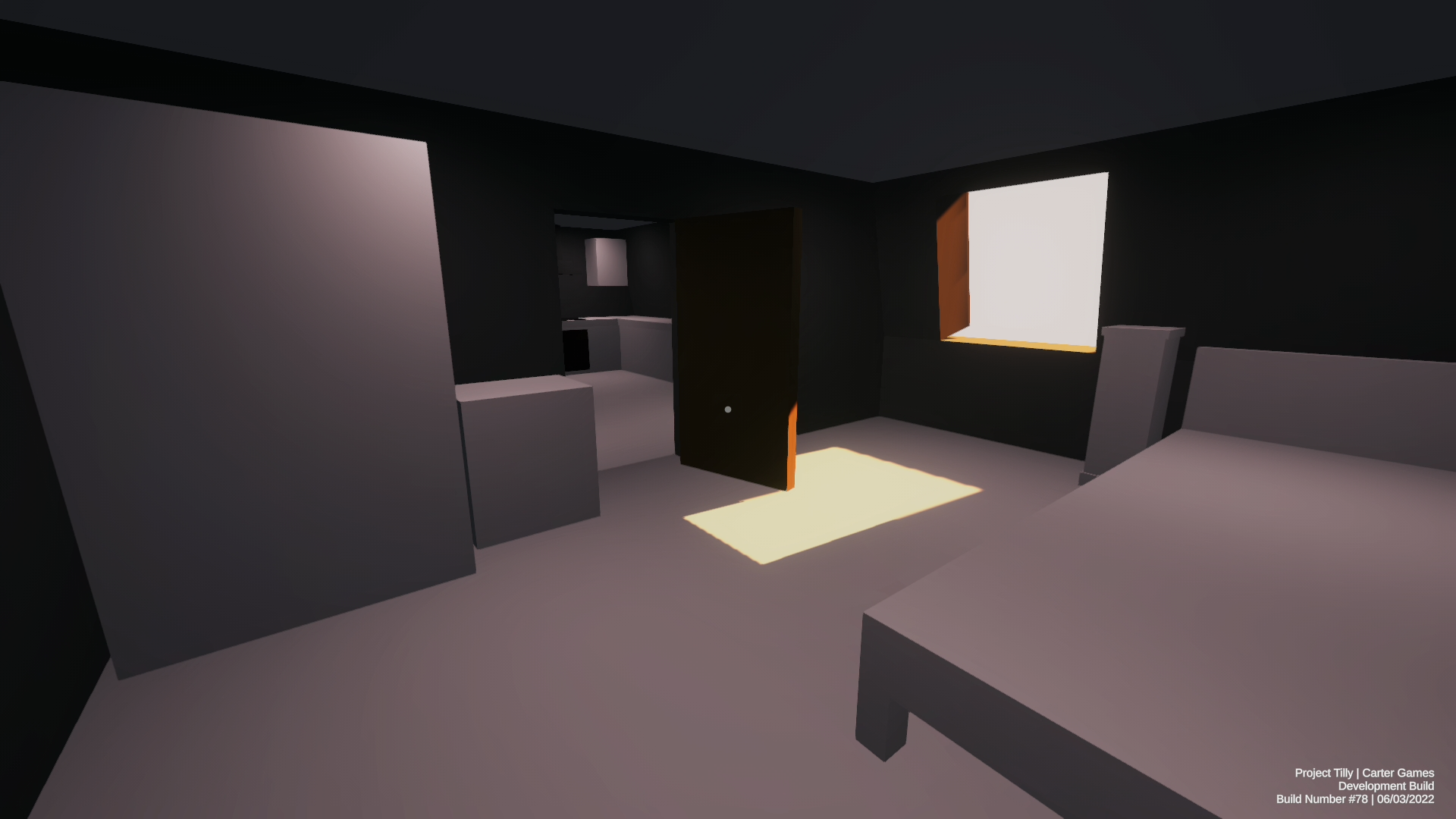
The flat scene has had some improvements this week. Switching from HDRP → URP was a move I made this week as I know more about URP and what it can do as well as how to set it up correctly. The player now has auto-saving, with an icon (rose currently) that appears when the user has hit an auto save point. Currently this is just when the user opens the laptop, but more will be around the game in the future. Because of the auto saving I was also able to get the chapter states setup so the user now correctly remains by the laptop when returning from the computer. This also means the player is correctly positioned to where they last were in the game on reloading which is also handy.
That’s about it for this week. Next week I have less time to work on Project Tilly due to being out most evenings in the week. But I’ll get what I can done in the time I have on fixing an issues in the game currently and start adding more interactable elements to the flat scene.